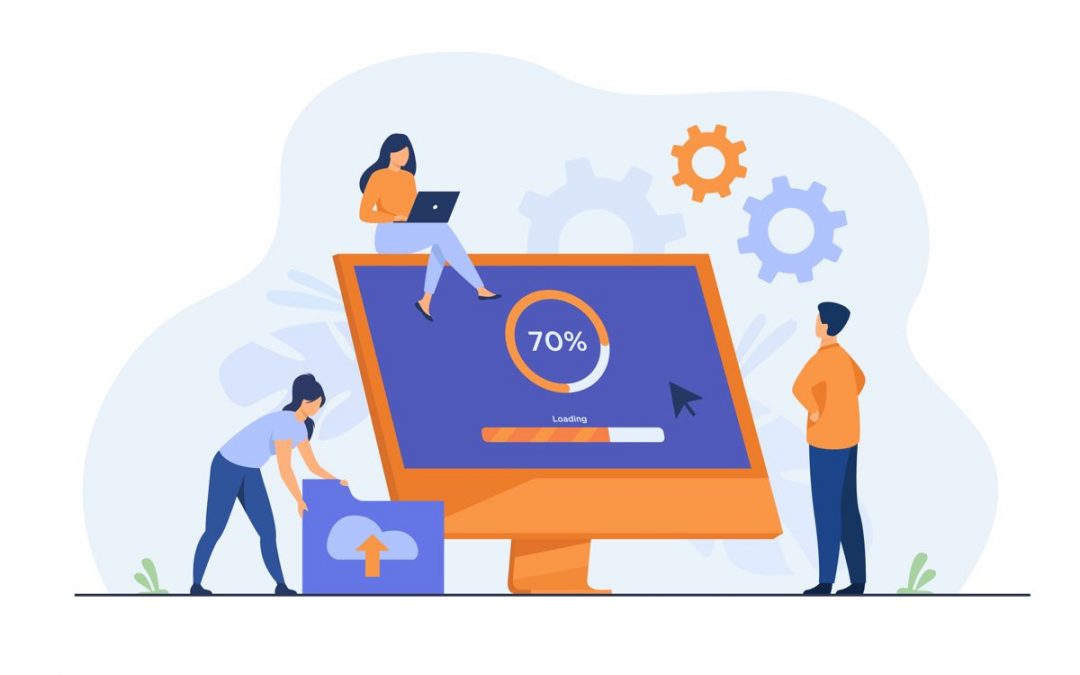Bei dem Versuch Microsoft Project 2016 Pro auf einem Rechner zu installieren habe ich folgende Meldung bekommen:
Diese Fehlermeldung besagt, dass das installierte Microsoft Office in dem Fall Office 2016 Pro Plus nicht mit einem Click-to-Run installiert installiert wurde sondern zb. mit einer MSI. Nun kann man diese Prüfung der Click-to-Run Installation umgehen indem man folgende RegKeys setzt und nach erfolgreicher Installation wieder löscht. In meiner Umgebung hat das ganze auch ohne Neustart des Systems funktioniert.
- Go to the registry path HKEY_LOCAL_MACHINE\SOFTWARE\WOW6432Node\Microsoft\
Windows\CurrentVersion\Uninstall\Office16.PROPLUS (x86 Office) or HKEY_CURRENT_USER\Software\Microsoft\Windows\
CurrentVersion\Uninstall\Office16.PROPLUS (x64 Office) - Add a DWORD value called SystemComponent and set it to 1
- Now make sure that in the control panel (Programs and Features) Office 2016 is absent
- You can install Visio 2016 now with the C2R installer, after that start it and enter your serial
- Remove the registry value from step 2 so that the Office 2016 entry appears again